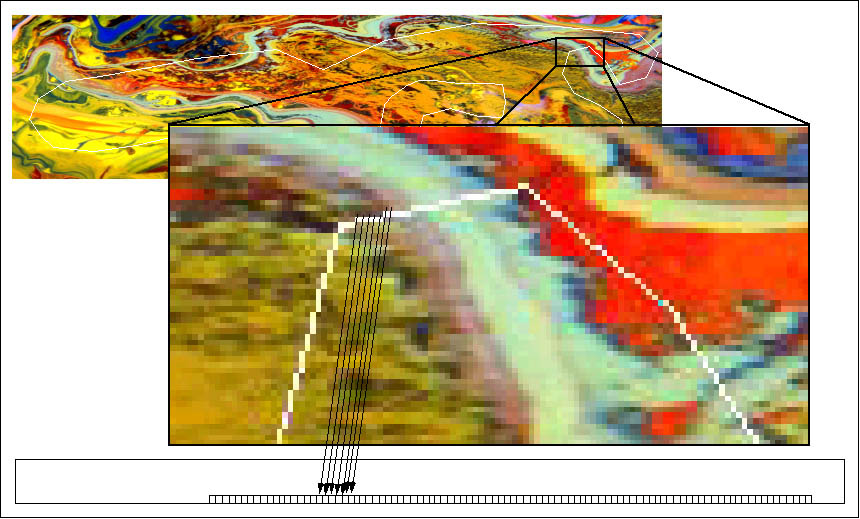The aim of this subproject is to generate different views from my abstract, non geometrecical images. These pictures shall be transformed into horizontal, that means cylindrical panorama images. A Plug-In or Photoshop-Action could do this task. From one starting image a couple of panoramas could be generated. These pictures can be rendered with high resolution (in principal with any given resolution). Wide, horizontal views are generated with a high resolution which can be shown in a viewer. The following picture should serve a an image example.
Picture 1) Example for a motif

This process shall be introduced by a definition of a closed path like the lasso tool in Photoshop. A plane is defined by this procedure. We should only take into account the non interfering white line in image 2.
Picture 2) Generation of a closed path

Starting at this path a region of the picture shall be defined, which shall be interpreted as view the closed path (picture 3). The main task consists of transferring this region into a view. By defining a collar the problem occurs, that wrong selection may lead into trespassing of the borders (compare the right border in picture 3)
Picture 3) Generating a collar round the closed path

One method of selecting such a region would be to trace the path pixel by pixel. Selection mechanisms would be possible. By this method the height of the view is determined. Interactions are performed by tracing the path. We can differ between two points in between the path (compare picture 5)
After having traced the user defined path and thereby having defined the outer edge (see picture 4) the path which is concluded by tracing the first path and the last line of the panorma is determined by the out tracing of the path (image 4), the path, which is the result of the tracing of the first path is used as a starting point for the next step in the iteration process. Thereby a wide range picture is achieved which may be seen as a panorama. This panorama is based upon a closed path.
Picture 4) Tracing the path by pixel (outwards)
Picture 5) Tracing the path (inner section)
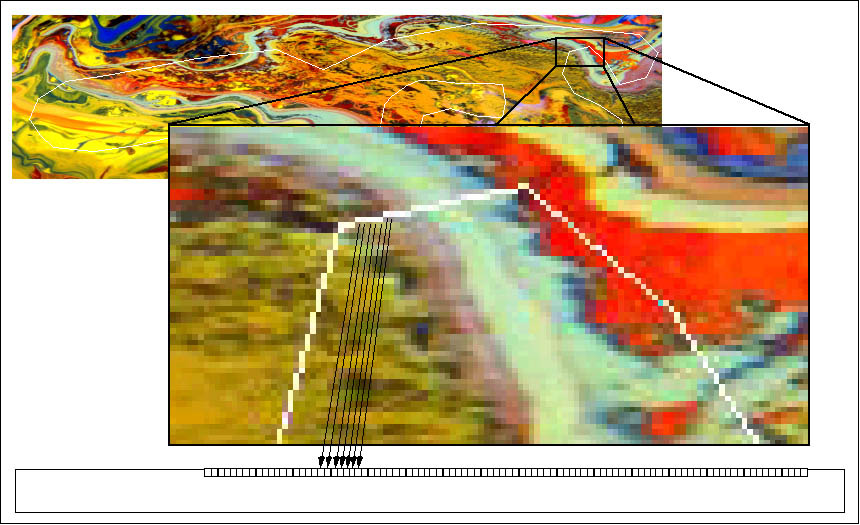
A combination of both methods is possible which would lead into an insertion of lines to the upper and the lower edge.
Picture 6) Combined inner and outer tracing
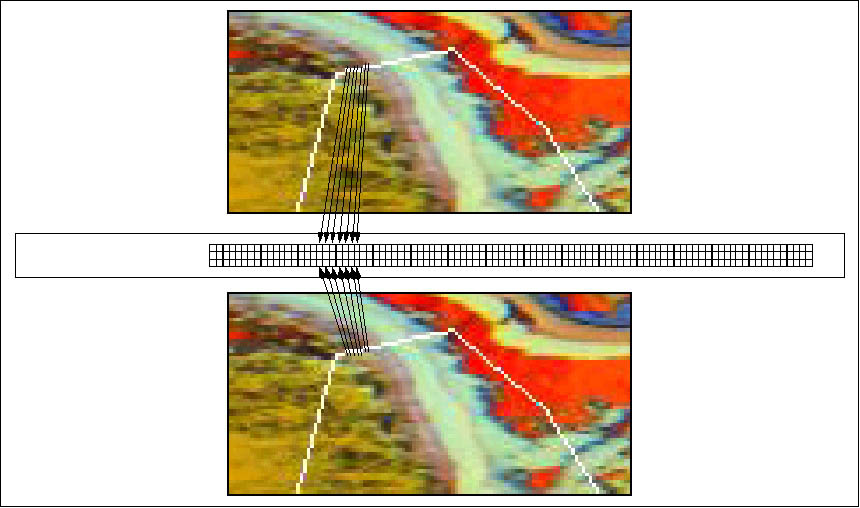
By the outer tracing the view is build up from down to the upper direction. In contrast the inner tracing leads in a build up in the other direction. The outer tracing may have the problem, that the outer borders of the orignal may be violated which may depend on the height of the panorama. For this case a exception treatment must be introduced. This can be done by duplicating the last pixel of the image. Another possibility would be to underlay a white background. This exception treatment should determined further because a local selection process is needed in order to get into the picture from the path. White spots are introduced according to such an exception rule. The user should be informed in order to adjust the postprocessing operations upon these spots. A clone operation may fit here. The aim of an automatical procedure is altered hereby but the aim of a consistend panorama image is more important. Later on a another procedure is introduced in the context a fixing the width of the image. This procedure is characterized by performing the path tracking without copying the selected pixels. This technique would also be useful in determining, whether the path of a late iteration leads outside of the image. If this appears a message can be given in connection with the panorama height. The user can decide, whether a panorama with one ore more spaces should be generated, whether a panorama with a reduced height should be generated, which has no spaces or if an other path should be used. In a later implementation the segments of the path could be shown like a closed line which causes the the trespassing of the original image. An option to alter the parts of these parts or to scale the whole path or to turn it. The inner tracking leads into a reducing of the closed line into one single line. This will occur in cases when the height is to large. Inner or outer section may no longer be distinguished. The pixel selection itself will no longer be applicable. This would be a reason for an early stopping. The lines selected up to this point should be displayed. An exception handling would be possible as well. A possible method would be to alter between inner and outer path tracking.
A principle problem of a new interactively build path is, that the components are of different length leading to a different number of pixels. This is hard to manage by a pixel oriented program which builds rectangular pictures. The amount of pixels is increased by an outer tracking whereas the amount decreases by an inner tracking. A possible solution would be the virtual tracking of the iterative pathes. The initial path has to be determined as well as the height of the panorama. The maximum length of the path has to be given. This data is the width of the panorama. After a rectangular empty image with the specific height an longitude has been developed, the same procedure applied again. Now pixels of the original image are copied into the new one. A trapeze is created. Applying an out tracing the upper edge is larger, applying an inner tracing the lower edge is larger. A postprocessing operation would be possible in order to distort in order to change the trapeze into a rectangle. It might also be possible to postprocess in a pixel program by the interpolation algorithm which is also used by the changing of the size of the image. Thereby the amount of pixels in an image shall be decreased. We may differ between an extension and a diminishing. In the first case all lines are extended to the size of the panorama image whereas in the second case all lines are sized to the smallest path length. If an enlargement is planned, a line is selected and enlarged to the amount of pixels of the panorama image. The enlargement will only be in the range of some percents if we talk about an image of 500 x 8000 points. The result panorama will no have much detortion effects and discontinous points.
Another properties of this procedure is the multiple usage of an image sector through a selection process in many directions. Applied upon a real image strange effects of delocalistion could be recognized. For abstract images this is only one more interesting effect.
Because of the problems mentioned above another procedure shall be presented here. This process is based upon a tracing of the path. We use for this procedure a closed path over a motif with the height P(h) +1 of the to be generated panorama. The amount of pixels of the height of the panorama will be used to define a window which has one pixel as width. For documentational reasons in picture 7) a windows with a larger width is shown. Starting from a randomly selected pixel a rectangular even is generated. We shall use here a medium tracking, that means, the line should run on the upper and lowerside of the path. This can be seen in picture 7). The line selects an amount of pixels of the original picture. These pixels shall be used as the columns of the to be generated panorama. By this procedure P(h)/2 Pixels on each side of the path are selected. This results into a height of P(h) + 1. After the selection of a column the next pixel path is selected and a new rectangular line is generated in this point.
Picture 7) Medium tracking of a path with a pixel window

This procedure leads into a comparable problem like in the earlier described procedure. The problem arises from the fact, that a rectangular line builds an angular with the neighboring points on a curvature. This lead to the fact, that with an increasing height of the panorama points lying upper or lower may have an increasing distance (see picture 8)). The warping of the path is in combination with the height the main factor of influence. Choosing a flattened path instead of a line has a positive influence. The reason for this behavior is, that this non-local effect mainly appears on the boarders and does not appear within a line. Neighbor Line are parallel. Within a normalized path this effect appears upon all points of the line but is much lower than upon the starting point of a line assembly.
Picture 8) Two lines of neighboring path pixels

It is one major task, how to treat with this non local effects. One approach is to generate additional columns in conjunction with an interpolation process. For example, if the distance of two neighboring end-pixels is 8, it is possible to insert three new columns by copying the enclosed pixels of the mage. The insertion is made by interpolation of the properties of the pixels of the original columns. Two corresponding pixels of the original columns can be used.
Another possibility would be to include a greater amount of pixels in the neighborhood. If such a process is chosen the width of the panorama is not derived by the amount of pixels alone but through the choice of "medium tracing" and "upper or lower tracking" of the path. This is caused by the fact, that the later two processes the distances between the boarders by a given height is greater. Furtheron the length of the panorama depends on the parameters of the used interpolation process. The amount of the to be included lines have to be given as a function of the distance between two ends of the line. The positive effect of the smaller end distances by the medium tracking is opposed to another non local effect. The two lines of a neighboring meet. If you have a look on picture 8) you will find out, that the following line above the path lies on the right hand side of the preceding line. The opposite is valid for the line under the path. For a path that has a right orientation, the two line meet beneath the path. The end of the following line is laid on the left hand side of the preceding line. A local left orientation lead into the opposite. In a closed path like shown in picture 2) both orientations may occur multiple.